- Sanjay Says
- Posts
- Everything I Love and Hate About the New Apple Vision Pro
Everything I Love and Hate About the New Apple Vision Pro
I went to Miami and all I got was a t-shirt and an electronic paperweight
My adventure began on Saturday afternoon with my wife and I boarding an Air Canada flight for Florida. Woo hoo! I’m off!

Author excited to fly down to Florida to get his Vision Pro — photo by author
No delays on boarding or the flight itself, the trip was off to a smooth start. We arrived in Miami around 8pm and I went to sleep at a reasonable time, but then I woke up at 3am and couldn’t get back to sleep. Shades of Christmas morning when I was eight years old.
The Apple Store Vision Pro Experience
I managed to kill time until 10:30am when I called an Uber to take me to the Apple store on Lincoln Rd. in South Beach. As the Uber dropped me off, it started to rain. Surely not an omen?

Author standing outside Apple store on Lincoln Rd in Miami Beach, in the rain, with the hordes waiting to get in to buy iPhone cases — photo by author
There were a lot of people waiting to get into the store at 11am when it was scheduled to open on Sunday. I couldn’t get out of the rain because of the crowd under the overhang of the Apple entrance, but fortunately the store opened exactly on time and we all stampeded inside.
I was ushered to the back of the store to sit at the Genius Bar, where an Apple store employee in a gorgeous teal t-shirt told me, “No, we don’t sell these t-shirts. Wait here.”

Author waiting to be fitted for Vision Pro (didn’t know that was a thing) — photo by author
After ten minutes and two more apple staff refusing to sell me their t-shirts, I was presented with my Vision Pro!

Author with big-ass box that is mostly empty space on the inside — photo by author
I was asked if I wanted to be fitted for my Vision Pro, and I said yes, so they asked me to wait some more. After 30 minutes of sitting around while salivating to take my box home and open it, I asked a staffer how long the wait would be. He replied, “It’s raining outside, you’re better off in here anyway.”
After a total of an hour of waiting, I was introduced to Eric, who brought out another Vision Pro and let me try it on. We walked through 15 minutes of demos of various aspects of the device, and then Eric asked me, “So what do you think? Are you interested in buying one?”

Author wearing an unfitted Vision Pro (not the one I bought) — photo by author
I said, “What? I thought I was waiting to be fitted.”
He said, “No, the Vision Pro is fitted to you during the ordering process. Do you want to order one?”
I showed him my giant box containing a Vision Pro and he raised his eyebrows, saying, “Oh, you already have one! You’re good to go!”
I tried to find the original employee who made me wait, so I could give him a dirty look, but he had escaped into the crowd. I called another Uber, splashed through some puddles, got in and headed home, still giddy with excitement.
Bringing the Vision Pro Home

Unpacking my Vision Pro back at the condo — photo by author
Kudos to Apple, unboxing the Vision Pro and setting it up was simple. Holding my iPhone close to the device gave it all my settings for Wi-fi and iCloud. I went through a quick process of creating an avatar and calibrating the device to my eyes and hands and I was ready to get visioning!
So what can I do with this thing? My first task was going to be to connect my laptop to the headset.

Unassuming laptop sitting on unassuming kitchen table — Vision Pro screenshot
When I approached my laptop with the Vision Pro on, it looked just like this. That’s the most amazing first experience with the VP, it’s like looking through glasses, not a helmet or face mask. Reality looks like reality. You can use your phone, talk to people and it’s like you’re not wearing a headset. Or it would be if it was a little lighter. At one point my phone rang and I picked it up to check the caller ID and then silence it, realizing only afterwards that I had done the whole thing without removing the Vision Pro headset.
The controls to use the Vision Pro are stunningly simple. There are no controllers. The Vision Pro picks up on your eye and hand positions, and you can click on things, scroll, swipe, and zoom using intuitive gestures that have you looking and feeling like Tony Stark in his laboratory or Tom Cruise in Minority Report.
I turned on my laptop and floating just above it was an option to “connect”. I touched my fingers together while looking at the button, and suddenly my laptop screen appeared in my VR display, much larger than life, with clear crisp text that was easy to read.
Note that the screen resolution when wearing the Vision Pro is much higher than in the screenshots that it renders.

Author’s laptop screen appearing floating in space above his unassuming kitchen table —Vision Pro screenshot
There being no real games designed for the Vision Pro, I attempted to use it exactly how Apple suggests it be used, as a spatial computer. The term sounds very cool in Apple’s promotional material, but now that I was spatially computing, it was both very cool, and very no better than just using my laptop.

Author’s kitchen with a big-ass assuming screen floating above the unassuming kitchen table — Vision Pro screenshot
Since it wasn’t very satisfying using VR to do actual computing, I tried connecting with another human, eventually stumbling onto FaceTime, which I used to make a call to my wife.
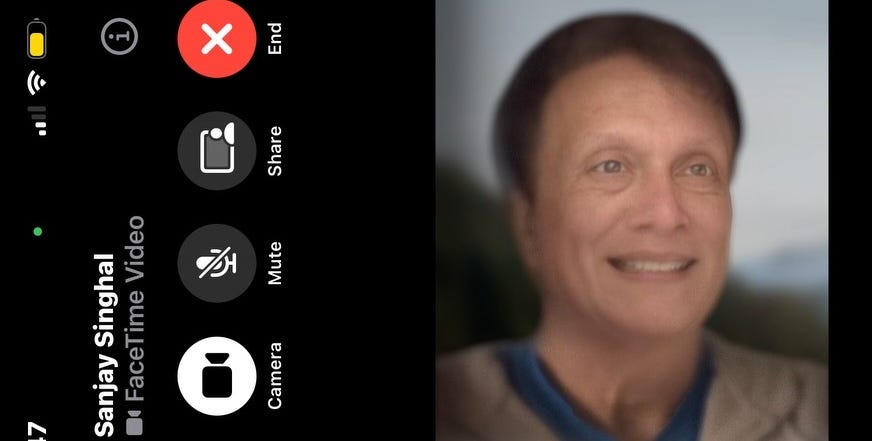
That’s my avatar on FaceTime, screenshot from my wife’s phone. Do I look creepy? Maybe a little — iPhone screenshot
My wife, on answering the call, immediately turned her head away with a little shriek, freaked out by the avatar rendition, called a Persona by Apple. Oddly, when viewing the Persona from the Vision Pro itself, it looks like me, to me. But to anyone seeing it in 2D on another screen, it looks creepy, right at the bottom of uncanny valley.
I asked my wife to take a screenshot on her phone and send it to me so I could include it in this article. When the text message came in, I had the iMessage app open in the Vision Pro and I must say, the effect of having the laptop screen floating above my kitchen table while the messaging app was floating in my living room was super cool. It’s like it was really there. I had to remind myself that nobody else could see it, only me with the headset on.

FaceTime screen floating in my living room — Vision Pro screenshot
There Be Dinosaurs
So far very cool, but nothing any more useful than the same technology in 2D. What about the dinosaurs? Back when the Vision Pro was announced six months ago, reporters who were allowed to use the device raved about the dinosaurs.
I eventually found The Dinosaur Experience app and launched it, creating an amazing artificial portal into the Jurassic in the middle of my kitchen.

65 million years! Has my milk spoiled? — Vision Pro screenshot
After a butterfly and a baby dino played around for a bit, the main event arrived. Ho hum, it’s like watching a 3D movie of a dinosaur. Whatevs.

Dinosaurs on a screen, yawn — Vision Pro screenshot
Then the dinosaur left the screen and entered my living room! I freaked the fuck out and jumped back as my wife laughed at me.

Dinosaur entering my living room — Vision Pro screenshot
It just kept coming.

Aaaagh! Get back foul beast! — Vision Pro screenshot
I eventually got over myself and leaned forward to pet the T-Rex or whatever it was and it tried to bite me! I tried again and managed to get a hand on its snout. When I moved around in my living room, the dinosaur followed me with its eyes.

Dracarys! Come with me to conquer the world! — Vision Pro screenshot
Satisfied with my one hour of romping around the virtual worlds of Apple, I removed the headset, relaxed my eyes, and thought about how I felt. My eyes were a little tired, but my eyesight was unaffected. I didn’t feel spacy or anything like that, but using the headset to watch a two hour movie would be a challenge.
I used the VP for brief periods over the following 24 hours, gradually getting more comfortable with the controls and exploring menu options. I learned how to mirror the screen onto my internet-connected television. I had a couple of friends try it out and learn how to play around with it intuitively. All in all, a fun experience with no productive value whatsoever.
At one point I picked up the Vision Pro by the goggles, but didn’t realize I was actually holding it by its magnetically attached eyepiece, and the magnet disconnected, dropping the goggles to the floor. Lightning reflexes and a scraped thumb saved my $4000 toy. Bad design Apple, you’ll be hearing from my lawyer.
My Thoughts On the Vision Pro
I’m disappointed. Not in the Vision Pro — it is one seriously awesome step forward in technology, and I can imagine amazing use cases. But why couldn’t you give us a single one of those use cases out of the box?
Didn’t you learn anything from the failure of Ultra High Definition TVs or 3D TVs or larger and larger TVs? Nobody cares. I don’t need a bigger laptop screen.
One of the demos included with the Vision Pro allows you to watch brief segments of a soccer game and a baseball game from impossible angles, like floating above the soccer net or from the umpire’s perspective. I felt tingles. Once sports start streaming in this mode, it would be the only way I want to watch live events, except I’d want to be with other fans.
And that is where Apple has fallen down. The Vision Pro is an amazing, solitary experience.
The reason people don’t use the Meta Quest for interaction with other people is that other people look ridiculous. But on the Vision Pro, there is no such limitation. People can look like people. So why isn’t there any way to interact with other people who are also using a Vision Pro?
3D lunches with a friend on top of a mountain? Walking around a city populated with other real people, or AI inhabitants to just fake it? The beauty of the Vision Pro of the future will be in how it helps bring people together. But the ecosystem doesn’t exist today to make that happen.

It will get better — photo by author
And to answer the question half of you are not asking out loud — the Vision Pro uses a form of 3D rendering (webXR) that internet porn sites don’t currently support and that requires some twiddling with settings on the Vision Pro version of Safari. So no, you can’t use it to watch VR porn. Yet. I figure give it a week.
For now, no games. No porn. No streaming sports in 3D. No concerts where I can talk to other people in the audience. No Metaverse. The future is coming, but it’s not quite here yet.
Keep going Apple, you’ve got the best technology ecosystem on the planet. Time to expand that ecosystem to include all the potential of this most amazing piece of technology.
Until then, I’ll go play with my $4000 fake dinosaur.
Update Two Day Later
I ended up using the Vision Pro on the flight back from Miami to Toronto, with mildly amusing results.
First my wife saying, “You’re going to look ridiculous, put it away.”
To which I replied, “But babe, people are going to want to see this!”
To which the flight attendant commented, “Oh is that the new Oculus? My son loves that!” followed by, “Would you like the chicken, or the fish?”

Over the objections of my wife, pulling out the Vision Pro for the flight from Miami to Toronto - photo by author
The good news is that the Vision Pro has a travel mode, which I activated, to minimize any airplane vibration affecting the experience. Worked great!

What the flight attendant saw as she tapped me on the shoulder asking if I’d like the chicken or the fish - photo by author
With the goggles on, I was able to transform the entire cabin of the airplane into a movie studio, watching a bit of Guardians of the Galaxy in 3D, followed by going full immersive standing on the edge of a lake looking at Mt. Hood in the distance and attempting to meditate. Didn’t work, I was too aware I was still on an airplane with people (I hoped) staring at me.
I took off the headset after 15 minutes and put it away. It’s not going to replace my regular flying environment anytime soon, the headset is still a little uncomfortable, and my eyes get a little fatigued.

View from inside the Vision Pro - serenity surrounding me, and when I turn my head I can still see my wife in the seat beside me - Vision Pro screenshot
When I got home, I used the Vision Pro in my home office to set up a bunch of screens while on a video call with my assistant, Kristine. It was a totally surreal experience, and I kind of missed the grandeur of it once I removed the headset and resumed the video call on my laptop. A hint of things to come.

Author wearing Vision Pro while on a video call - Vision Pro screenshot
I write so I can connect with my readers. You can reach me by responding to this email, by commenting on my website, or by responding to the poll below.
Thanks for reading!Anonymous feedback appreciated, what did you think of this post? |
Reply